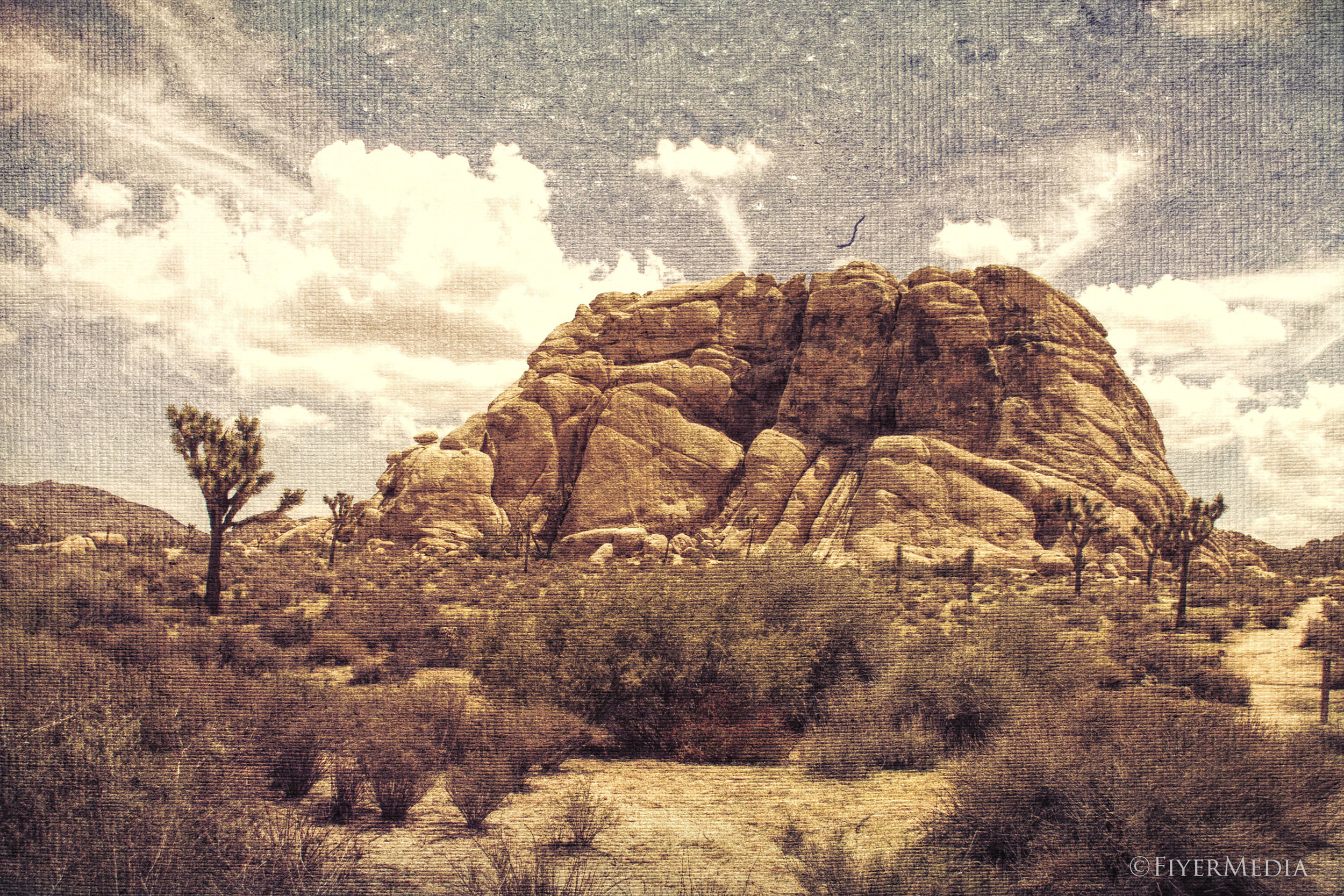Topaz Texture Effects 2
Welcome to the new Texture Effects 2! The update to the already incredible Texture Effects!
I shoot all of my images RAW so that when I get ready to edit them, I have a large window of possibilities. Texture Effects, I can add texture to those images with just a click of a button. I used to add textures with layers and layers of editing in Photoshop. Now with using the Topaz Labs Texture Effects 2, I can do it so fast and get amazing results.
Before: RAW image
After: Fading Canvas
Really take a look at how detailed those textures are. This was achieved with the Fading Canvas effect, really only took me the time to open up the image and click the effect!
This image you see below, was my first time shooting in really, really bright sunlight. The sky was blown out, the colors were not all great, I knew that what kind of look I was going for when I shot it, but when I opened it up in Photoshop, it was a whole other ball game. I tried to change it so many times but I could not get it to look any type of useable. So, I opened up Topaz Labs Texture Effects 2 and boom! Look at how it changed the whole mood and it looks awesome.
Images that you thought were trash, not useable or you just can not dodge and burn enough to save it, try using one of these effects. Lets see what you get! That is what I did here and I am in love with Texture Effects 2!
If you want to get this effect package of over a hundred different styles, click here to visit the website and purchase your own. If you do create some images, do not forget to email them to us at fiyermedia@icloud.com so we can show them on our social media platforms!
Happy shooting!